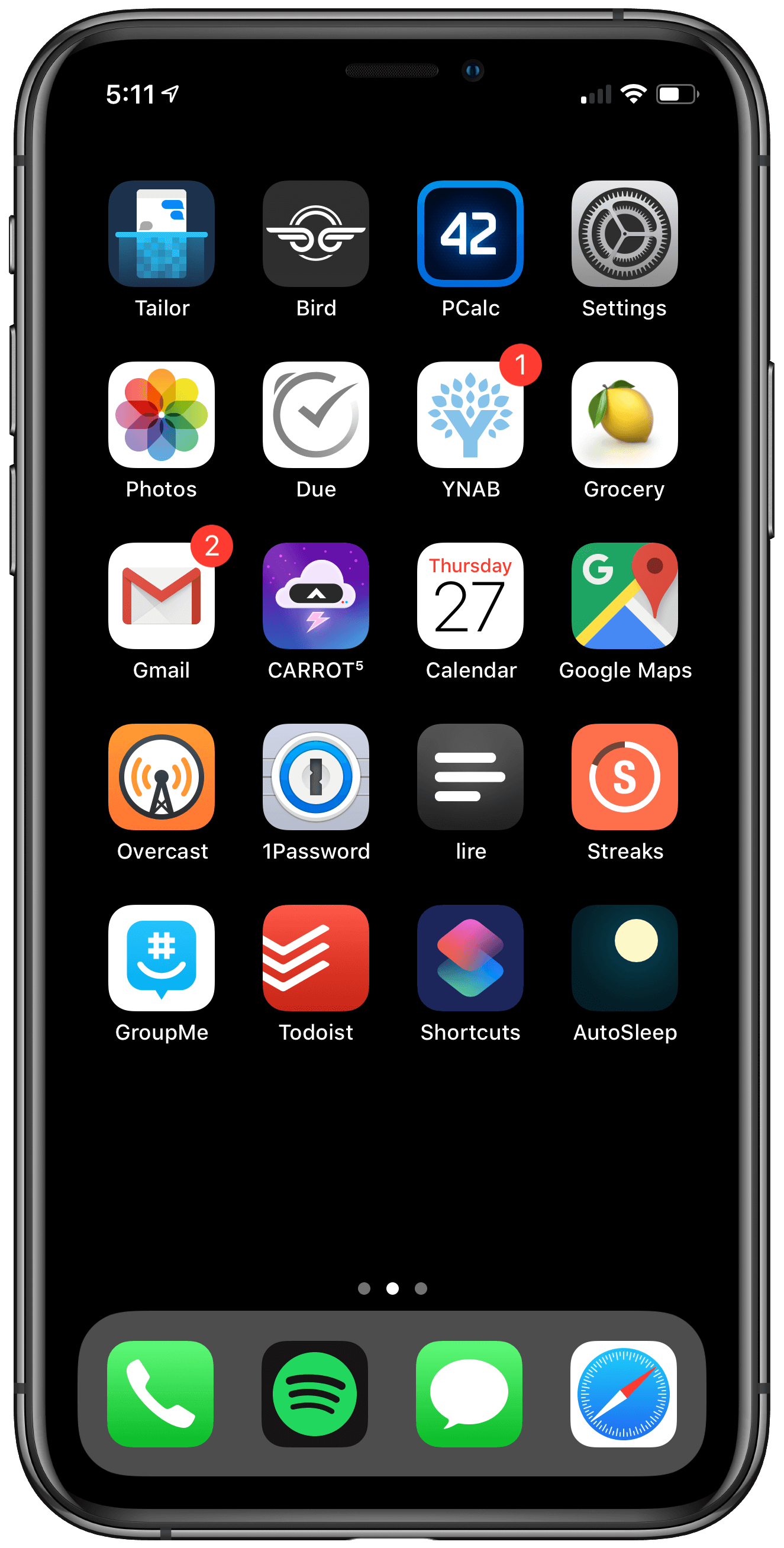State of the Apps 2018
December 27, 2018Inspired by Cortex’s annual State of the Apps discussion, I thought it would be fun to start documenting what I’m using the most on my phone every year. Below are the my most-used 3rd party apps of the year.
Productivity
 1Password
1Password
I moved from LastPass to 1Password earlier this year and I couldn’t be happier. With the Password AutoFill API, 1Password integrates with the iOS keyboard to fill in logins with only one tap, and then app even copies one-time authentication codes to the clipboard. 1Password’s integration with iOS 12 has even stellar and I can’t recommend it more.
 Todoist
Todoist
A cross-platform task management system, Todoist is how I keep track of all of my projects, from TA grading deadlines to senior design final deliverables. While Todoist’s UI doesn’t have a native app feel, it’s clean and consistent.
 Slack
Slack
Aptly categorized by Federico Viticci as a barely passable iOS client designed to access a web app, Slack was the app I used almost every day to communicate with several groups at my university. Slack supports some newer iOS features such as grouped notifications, but the UI mostly resembles its desktop Electron client and often hides away features in non-obvious places, such as touching and holding a message to add a reaction.
Social & Entertainment
 Instagram
Instagram
While I’m not a fan of the company behind Instagram for many many many reasons, Instagram is a place where I can keep up with my friends via Stories and posts, and I’ve found it to be much more positive overall than other social networks this year.
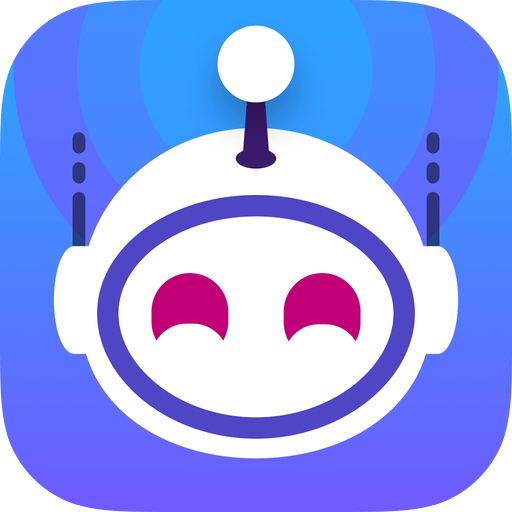 Apollo
Apollo
Reddit is one of my primary social networks I use every day, and Apollo is hands down my favorite way to experience Reddit on any platform. The design is intuitive and easy to personalize, and it has a fantastic night mode. I can’t stop recommending the app to my friends that use the first party client.
 lire
lire
A few months ago I was using IFTTT applets to monitor RSS feeds and push them to a specific project in Todoist, but it because untenable after adding too many feeds. I moved to Inoreader as my RSS service and lire as my RSS reader. The app has a clean, native-looking design, and it uses its own extractor to display a story’s full text. I wish the per-feed options were more straightforward and easy to access, but overall I’m very happy using it as my primary RSS reader.
 Overcast
Overcast
Overcast has been my podcast player go-to app since I started using it over 3 years ago. Smart Speed and Voice Boost are still industry-leading features that I can’t live without, and new features are being continuously added, such as full text search in version 5.0.
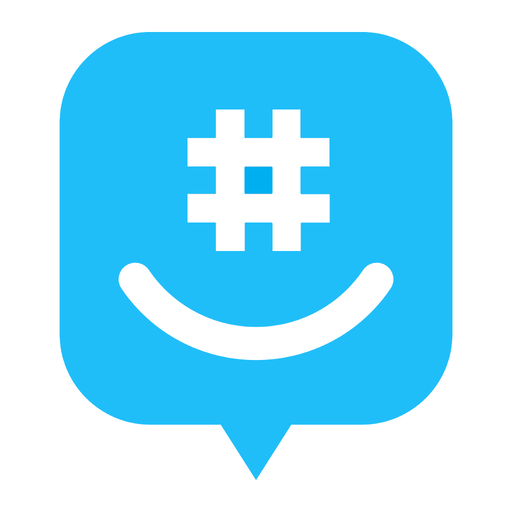 GroupMe
GroupMe
Another app in the “barely passable” category, I use GroupMe every day at my university for group chats ranging from friend groups to club event announcements. The app is missing many basic features I expect from a communication app, including read-message syncing across devices and platforms, and I cannot wait until I can delete this app from my phone.
Health & Finance
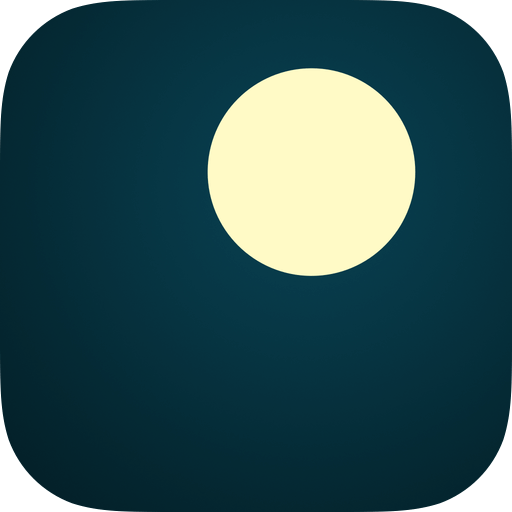 AutoSleep
AutoSleep
While the Apple Health app tracks basic sleep information, AutoSleep provides in-depth detail for sleep trends and day-to-day stats. I check it often to look at my readiness for the day, cumulative sleep debt, and overall sleep time consistency. It was especially interesting to compare one particularly-gruesome senior design week of little sleep with the rest of the semester averages.
 YNAB
YNAB
While I had toyed with budgeting on Mint in the past, YNAB (or You Need a Budget) is a great way to manage your savings and expenses. The service requires a subscription, but its features such as Bank Syncing and Goal Tracking as well as it’s straightforward usage make it an excellent deal. YNAB has given me a clear way to know exactly what I’m spending every month.
 Venmo
Venmo
A digital wallet app owned by PayPal, Venmo allows me to send and receive payments from other people. Similar apps like Apple Pay and Cash App are available, but Venmo is what nearly all of the people in my social circle have centralized on. Further, with the addition of a Venmo card option released in the summer, Venmo has made it to handle group events and easily split payments.
Utilities
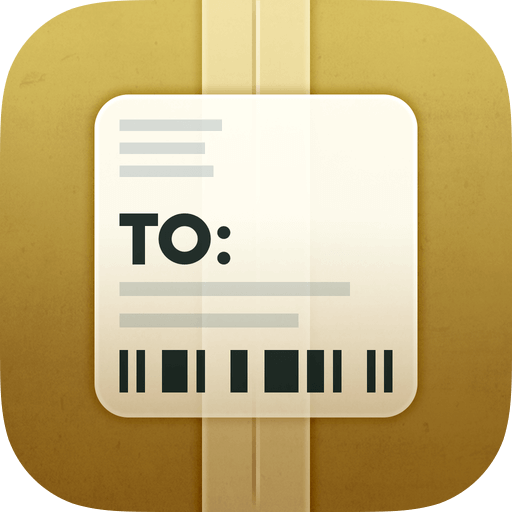 Deliveries
Deliveries
This app has allowed me to neurotically check my packages from every online retailer. All I need to do is copy the tracking number from USPS, FedEx, or UPS and paste it into Deliveries, and then I can push updates whenever the package status has changed. Deliveries is so good it encourages me to buy more things from Amazon, if that’s even possible.
 CARROT Weather
CARROT Weather
I switched from Dark Sky to CARROT Weather in February, and that was mostly because of the fun sadistic messages that managed to be both funny and relevant. At the same time, the app has seen numerous updates this year to support multiple weather locations, highly customizable Apple Watch complications, and more.
 1Blocker X
1Blocker X
For any website that doesn’t respect its users and decides to use popups, newsletter signup prompts, and auto-playing video ads, 1Blocker X is great at preventing them in the background. The app does what a utility should do: work without me even remembering I have a content blocker turned on.
 Google Maps
Google Maps
Whenever I need to travel more than 10 minutes, I turn on Google Maps for live traffic updates and possible shorter route recommendations. In addition to retailer busy times and reviews, Google Maps is a great way to gather details about locations around me.
 Due
Due
For smaller tasks that I want to be reminded of over and over, I put them in Due, which is great at spamming me with notifications until I mark the task complete. Plus, the app recently added custom snooze times from a notification in a recent update.
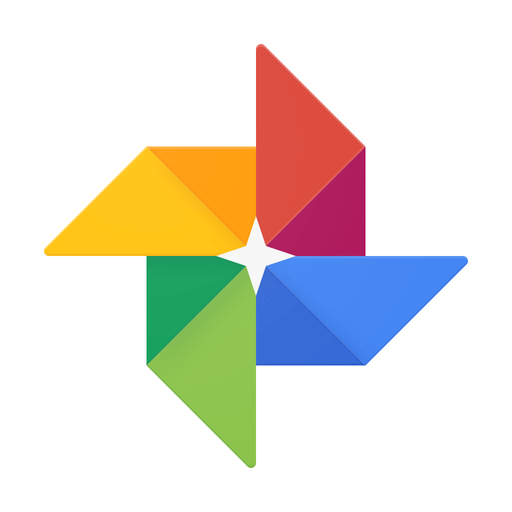 Google Photos
Google Photos
I use Google Photos both as a secondary back up to iCloud Photos and for more power photo analytics than what Apple provides. For now, I’ll gladly trade Google using my aggregated photo data to have an easy way to search photos by person, place, or thing across platforms. I also share albums and pictures through Google Photos to groups that have a mix of Android an iOS devices.
 Tailor
Tailor
A nifty utility app that stitches multiple screenshots into one vertical image, Tailor provides an easy way to send more readable conversations to other people, whether they’re from Messages, Slack, or other apps.
Home Screen
Finally, here’s a picture of my home screen at the end of 2018: