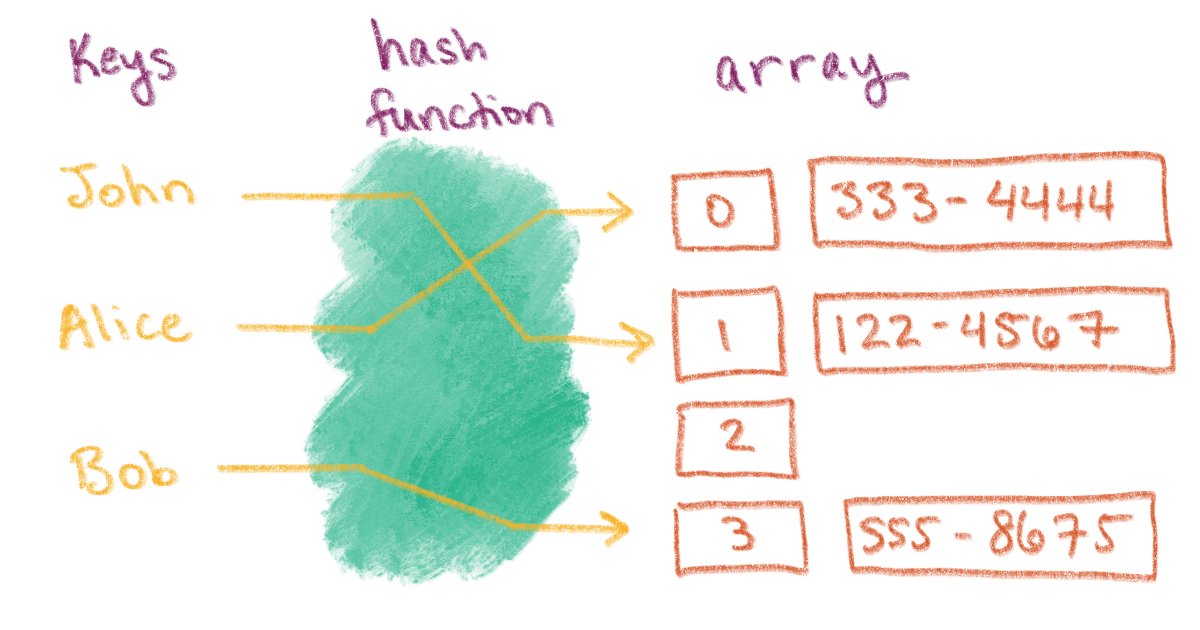
Hash Maps from Scratch Part 1: What is a Hash Map?
November 17, 2020If you were designing a contacts app, how would you quickly access a phone number for a person given their name? You could keep an array of Contact objects and check each name:
contacts = [ ... ]
def find_contact(name):
for person in contacts:
if person.full_name == name:
return person
return None
This won’t scale very well if you have a lot of contacts though. What if your user has thousands of contacts on their phone? Instead, you could create a database table, index by name, and use SQL to find the contact:
db_connection = connect_to_db(...)
def find_contact(name):
query = db_connection.sql(f'select * from contacts where name like {name}')
return query.first_or_none()
Databases are great for this! But what if you’re keeping a list of contacts locally for a short period of time? Maybe you don’t want the hassle of maintaining a database for a small project, or you’re designing an algorithm designed to solve a problem really fast. You can use a hash map!
What is a Hash Map?
A hash map associates a key with a value. Think of a phone book, or, if you’ve never seen a phone book, think of the Contacts app on your phone. If you want to know someone’s number, you look through your contact names, select the name you want, and that person’s phone number is shown next to their name:
Johnson, Sally 317-111-1111
Whittler, Mica 431-222-2222
Rodrigo, John 228-333-3333
For a hash map to hold a list of contacts, the key could be a name, and the value could be a phone number. A key and a value together are called a key value pair.

Typically, a key is a primitive data type like an integer, float, or string. Values can be any type, such as a string, number, list, or object. Hash maps are called dictionaries (or dicts) in Python, and can be used in many contexts. Here’s what a contacts dict might look like:
contacts = {
"Sally Johnson": "317-111-1111",
"Mica Whittler": "317-222-2222",
"John Rodrigo": "318-333-3333"
}
# Prints "317-111-1111"
print(contacts["Sally Johnson"])
A hash map has three main parts:
- An array to hold items
- A hash function to calculate the index of an item for the array, and
- A method to handle hash collisions in the array (more on this later)
Let’s walk through an example: Cave Johnson’s phone number is 888-724-3623 (888-SCIENCE). In our contacts hash map, we want to insert the value 888-724-3623 with the key Cave Johnson. Here’s what the Python code might look like:
# Create an empty dictionary (hash map)
contacts = {}
# Add the new contact
contacts["Cave Johnson"] = "888-724-3623"
# Prints '{"Cave Johnson": "888-724-3623"}'
print(contacts)
# Prints "888-724-3623"
print(contacts["Cave Johnson"])
Behind the scenes, the contacts dictionary will compute the hash, or index, of the key Cave Johnson, and insert the key value pair ("Cave Johnson", "888-724-3623") at that index:
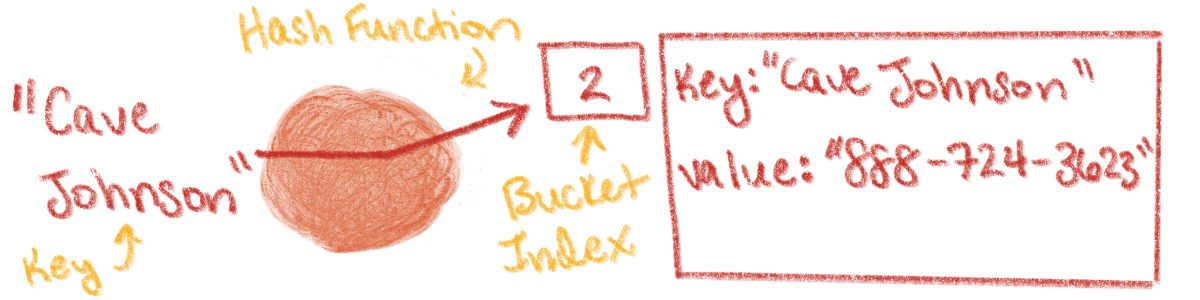
How can I build a Hash Map?
Let’s review the three main pieces we need to build a hash map:
- An array to hold key value pairs
- A hash function to generate indices for each key value pair, and
- A data structure inside the array to handle hash collisions
Generally, a hash map’s hash function will generate a unique index for any item inserted into the hash map. However, a hash function might return the same index for two different values, which is called a hash collision or index collision.
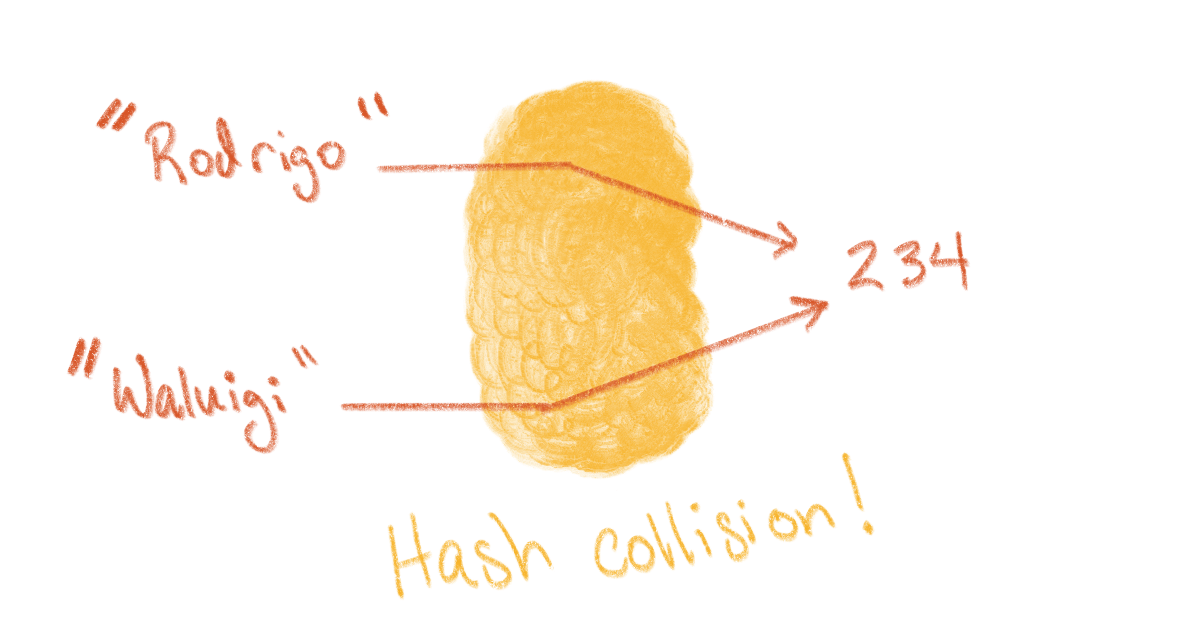
Hash maps must account for multiple key value pairs pointing to the same index. One way to account for index collisions is to create a linked list for each for each item in the main array. If two key value pairs are hashed to the same array index, the two pairs will be added to a linked list at that index:
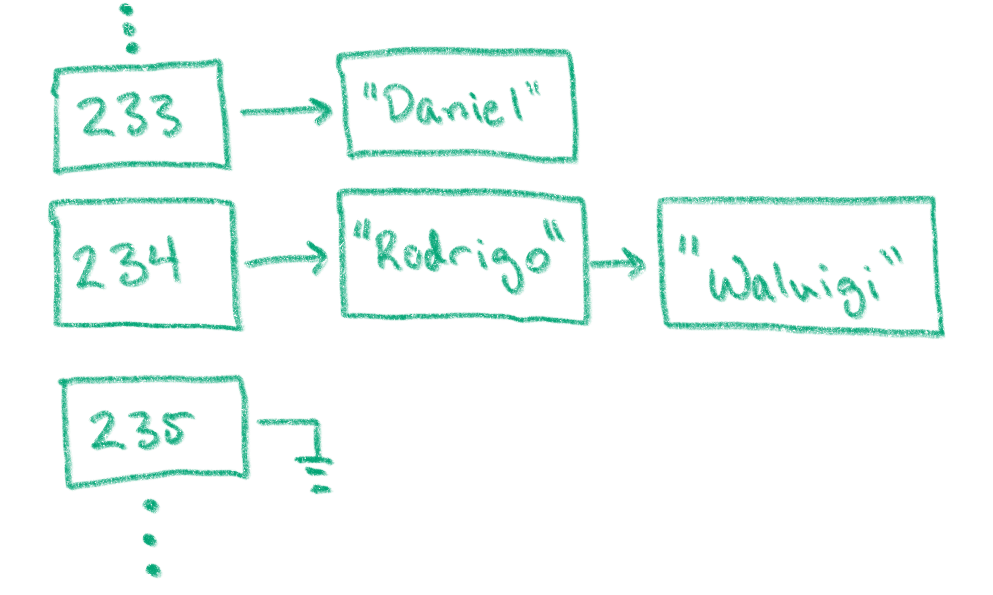
Wrap Up
Hash maps are efficient data structures to associate keys with values. Hash maps use an array to hold key value pairs, a hash function to calculate the array index for each key value pair, and some data structure to account for index collisions.
To account for hash collisions in this series, each value of the hash map’s array will be a linked list. If any new key value pair has the same index as a previous pair, then the new pair will be added to the end of that index’s list. In the next post, we’ll learn how to build the linked list that we’ll use in our hash map class.