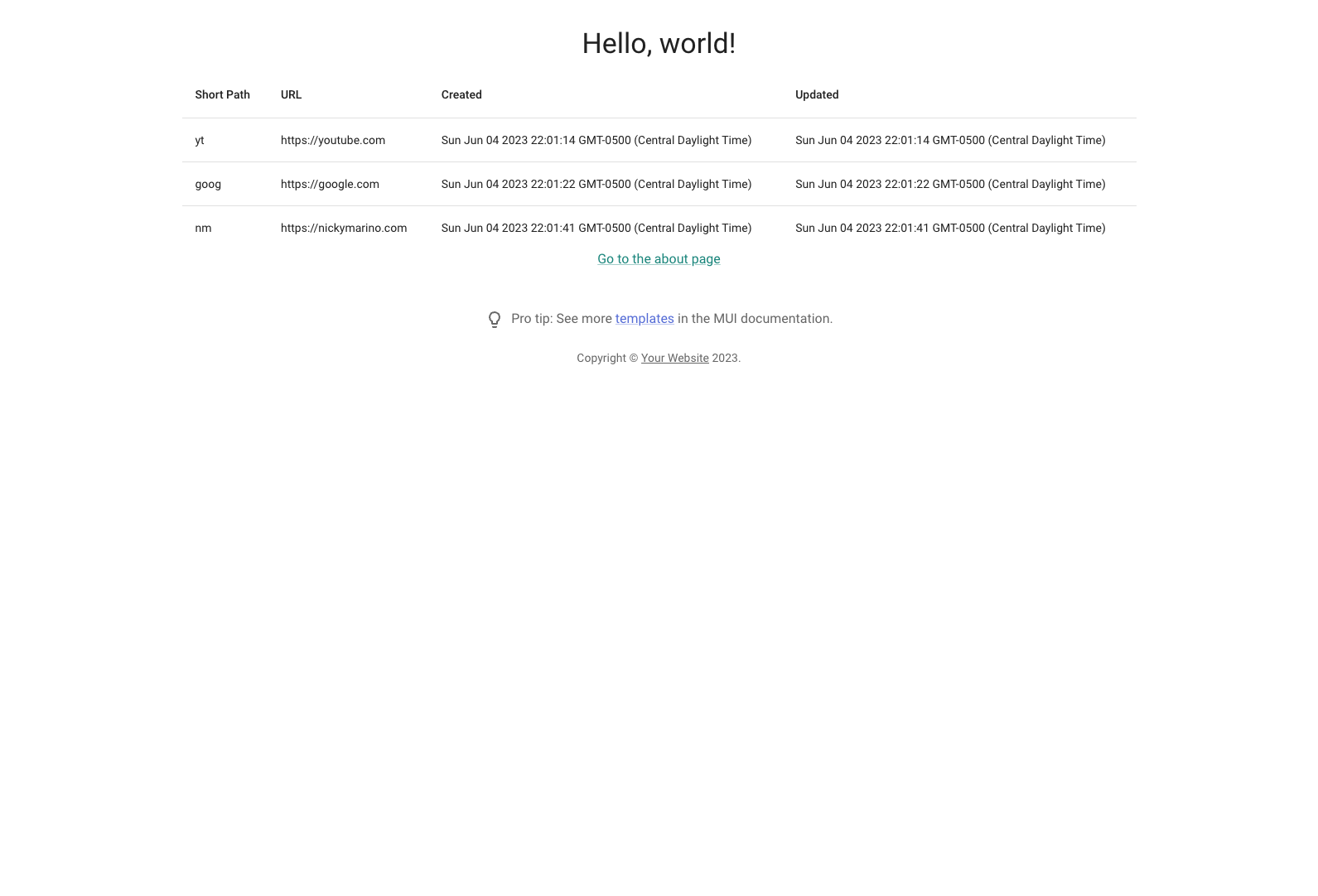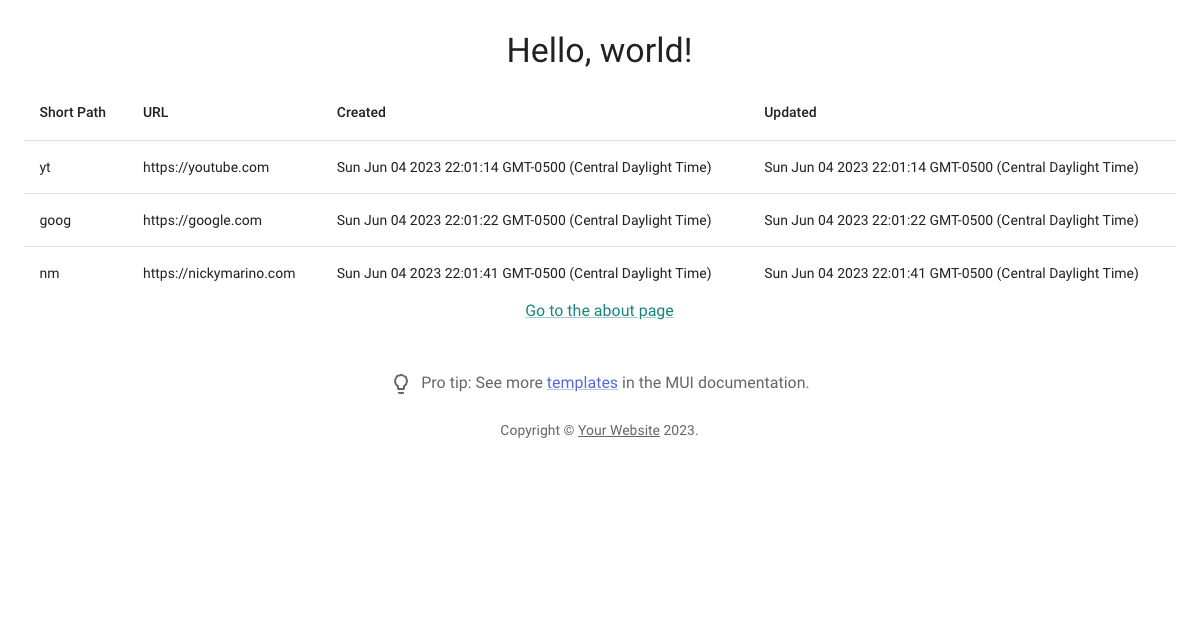
Dev Journal #6: Add a MUI table component
June 11, 2023Next, let’s use a proper MUI table component to display the list of links. At first, I toyed with using MUI X’s Data Grid component, but because it was an additional package with a freemium model, I decided to use a more basic display for the first crack.
MUI’s basic table example is pretty good, so we’ll more or less lift that and modify it slightly to show our link-specific columns in src/pages/index.tsx:
function LinkTable({ links }: { links: Link[] }) {
function toTimestamp(epoch: number) {
return new Date(epoch).toString();
}
return (
<Table sx={{ minWidth: 650 }} aria-label="simple table">
<TableHead>
<TableRow>
<TableCell>Short Path</TableCell>
<TableCell>URL</TableCell>
<TableCell>Created</TableCell>
<TableCell>Updated</TableCell>
</TableRow>
</TableHead>
<TableBody>
{links.map((row) => (
<TableRow
key={row.uid}
sx={{ "&:last-child td, &:last-child th": { border: 0 } }}
>
<TableCell component="th" scope="row">
{row.shortPath}
</TableCell>
<TableCell>{row.url}</TableCell>
<TableCell>{toTimestamp(row.createdAt)}</TableCell>
<TableCell>{toTimestamp(row.updatedAt)}</TableCell>
</TableRow>
))}
</TableBody>
</Table>
);
}
We’ll use the new LinkTable component on the Home page in the same file:
export default function Home({ links }: { links?: Link[] }) {
console.log({ links });
return (
<Container maxWidth="lg">
{/* ... */}
{links && LinkTable({ links })}
And then our links show up in a neat table! You can view this stage of the project on the Use table for link list PR. Here’s what the UI looks like now: