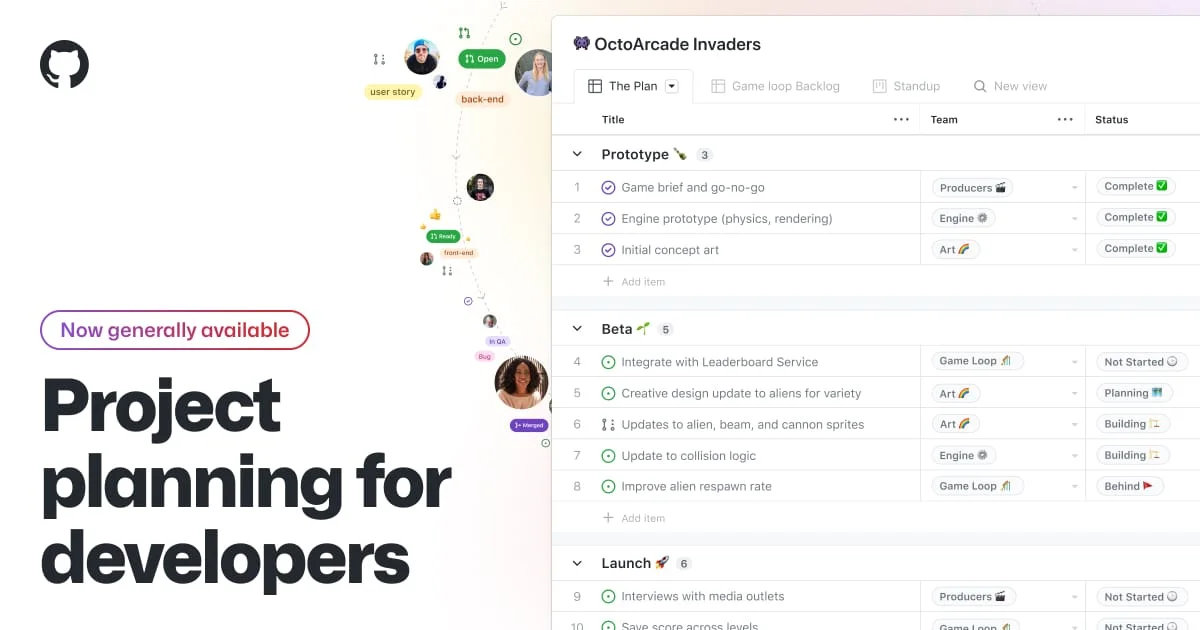
Dev Journal #7: Project Management via GitHub Projects
June 12, 2023I’m pretty big into the productivity space; for a long while I bounced back and forth between Todoist, OmniFocus, Apple Reminders, and even a few bullet journals. These days, I’m heavily invested in Todoist, which begs the question: what’s the best way to keep track of features, ideas, and tasks for this project?
While Todoist was an obvious option, I initially started with GitHub Issues for a few reasons:
- Issues are on the public repo, so they force me to build in public.
- I can create new PRs from issues easily.
- Most open source projects use issues to track items, and this is a good sandbox to test out developer flows.
At first, I was throwing things into issues and gave them “labels” using suffixes like Feature and DevOps:
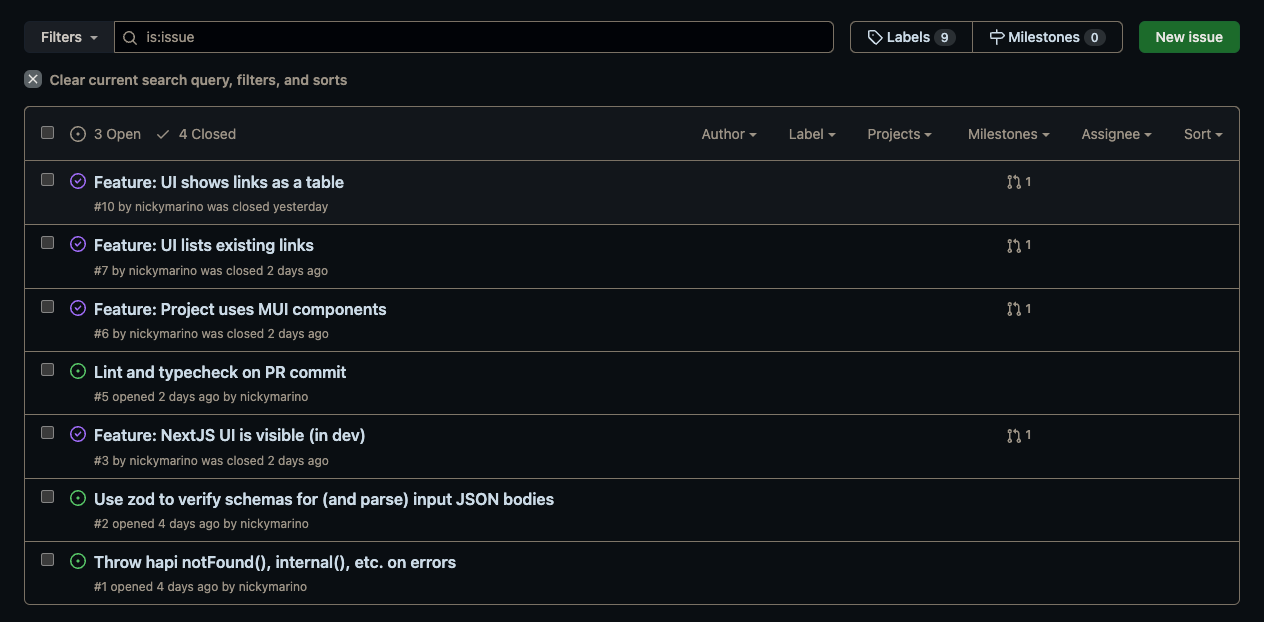
I hit a few snags quickly though. For one, it takes a lot of clicking to rename titles or add new labels to each issue. Most importantly, I don’t have a way of sorting issues by priority like a todo list.
GitHub projects was recently re-released and refreshed, so I decided to give it a go. It’s still pretty easy to create a new project, and I honestly don’t see much of a difference other than the list view is now the default.
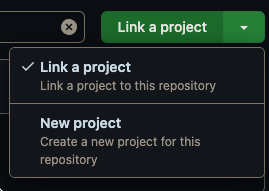
After some tweaks, the project is in a place I’m happy with. It’s a kanban board with three states:
- No Status: These are ideas I’d like to do at some point in the future, but they’re not critical to an MVP, such as improved error handling and a polished index page.
- Prioritized: A ranked list of tasks that are critical to get the app working, where the top item is the one I want to do next.
- Done: These are items that are complete and merged via PR.
I’m really happy with this setup; I can put all good ideas under No Status, I move the critical ones to Prioritized, and I only need to create issues for those that are actively on my plate to complete in the short term. Here’s a snapshot of the board:
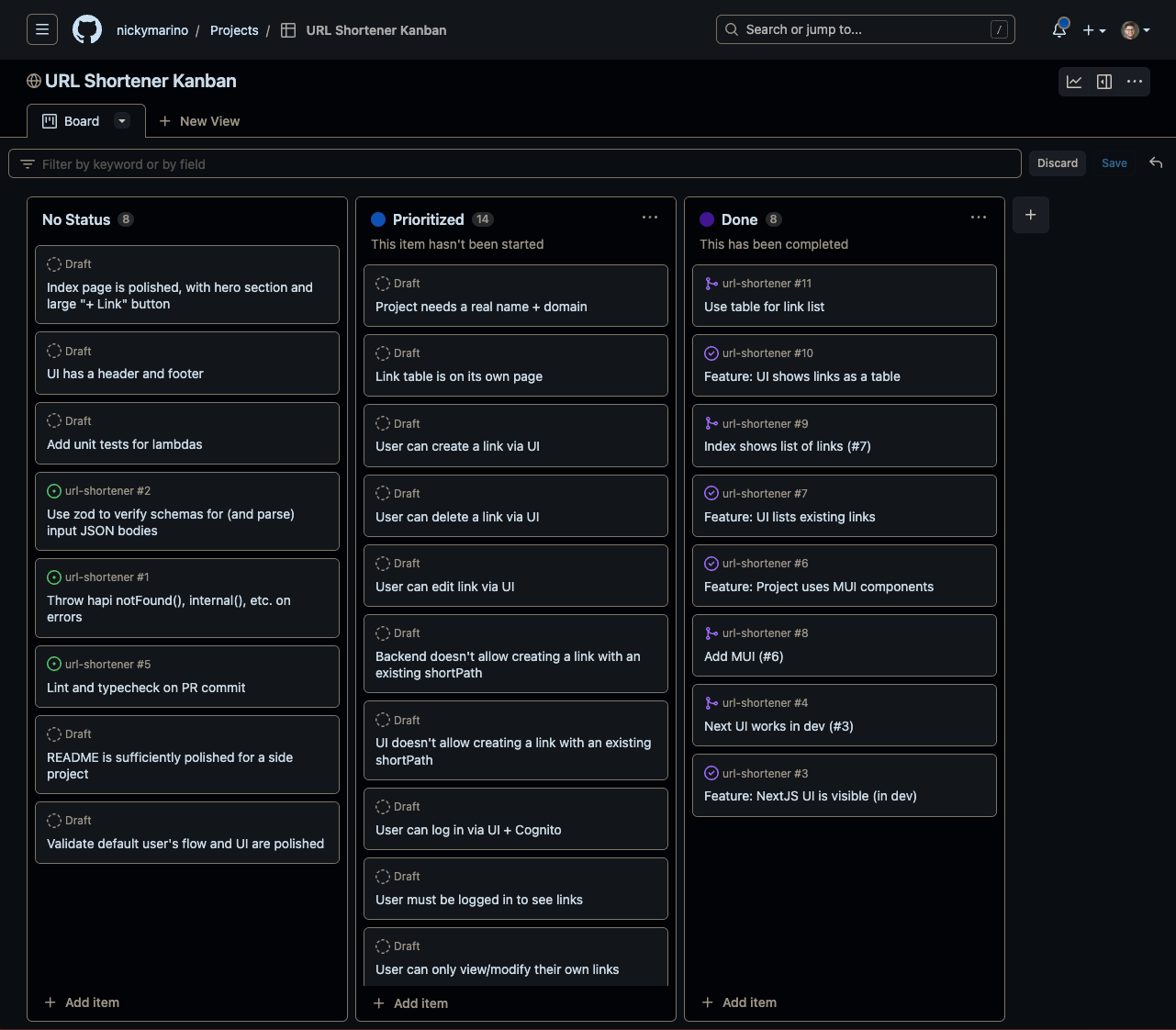
You can view the issues for this repo here and the kanban project here.