Dev Journal #8: I dub thee shorty
June 13, 2023So far, I’ve been referring to this project as just URL Shortener, which doesn’t do it justice. If I’m creating the Next Web Scale Startup™, I need a cool and flashy name for this project.
I spent a few hours poking at possible domain names in AWS Route 53, but it was tough to use. Every search would take a few seconds, none of my ideas were able to be purchased, and Route 53 even started recommending me domains that I had already searched for that were previously listed as unavailable.
I realized that since my plan is to host on link.nickymarino.com eventually, I don’t need a custom domain. I can just use Route 53 as the DNS service for the subdomain and import the custom domain in SST without worrying about migrating the parent domain nickymarino.com away from Hover1.
So! Unconstrained by the fickle beast of whatever domains are up for grabs and don’t cost $300/month, without further ado, we’ll be doing business here as shorty.
Updating the code with the new name is pretty trivial. We’ll change the name formally in package.json:
{
"name": "shorty",
// ...
As well as in sst.config.ts:
export default {
config(_input) {
return {
name: "shorty",
region: "us-east-1",
};
},
stacks(app) {
app.stack(Database);
app.stack(API);
app.stack(Site);
},
} satisfies SSTConfig;
And then we’ll need to update each of the sub-module package.json files, such as in packages/core/package.json:
{
"name": "@shorty/core",
// ...
Each import statement needs to be updated too, such as in packages/functions/src/redirect.ts:
import { Link } from "@shorty/core/link";
// ...
This was super straightforward using VSCode’s project-wide find and replace. However, because the name of the app changed, SST deploys my stack as test-shorty (in STAGE-APPNAME format) instead of test-cow-link2. To sanity check, let’s re-populate the DB with some links and load the UI to make sure it’s all connected:
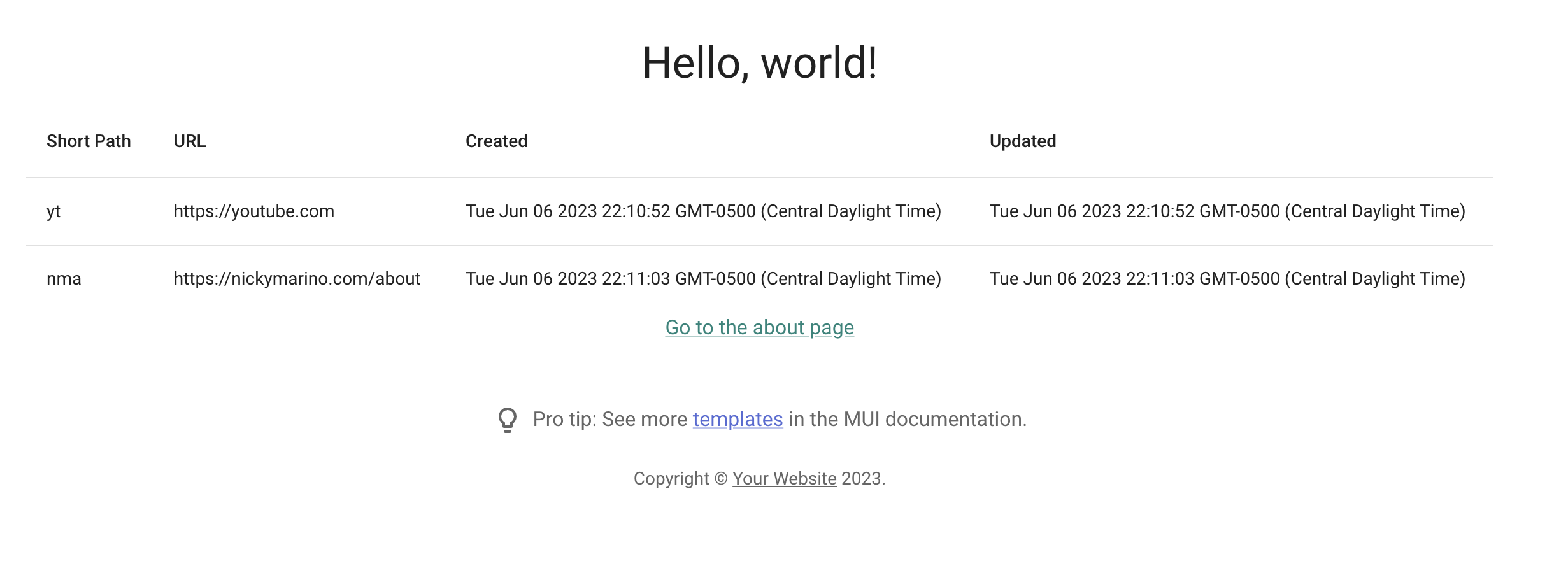
And it works! You can view the code on the Rename project to shorty PR.