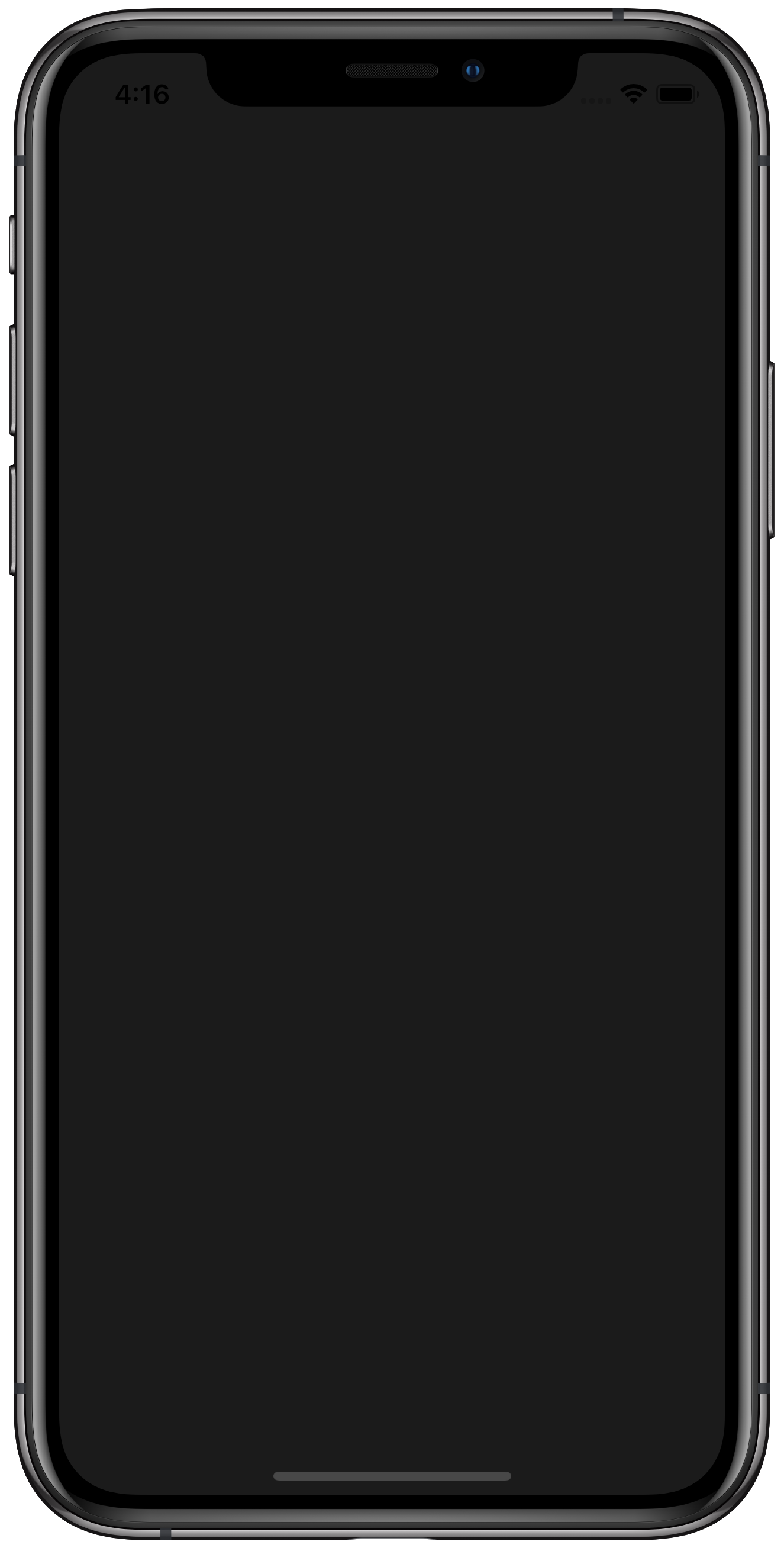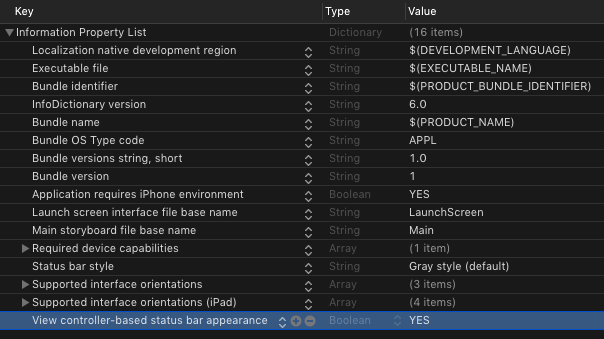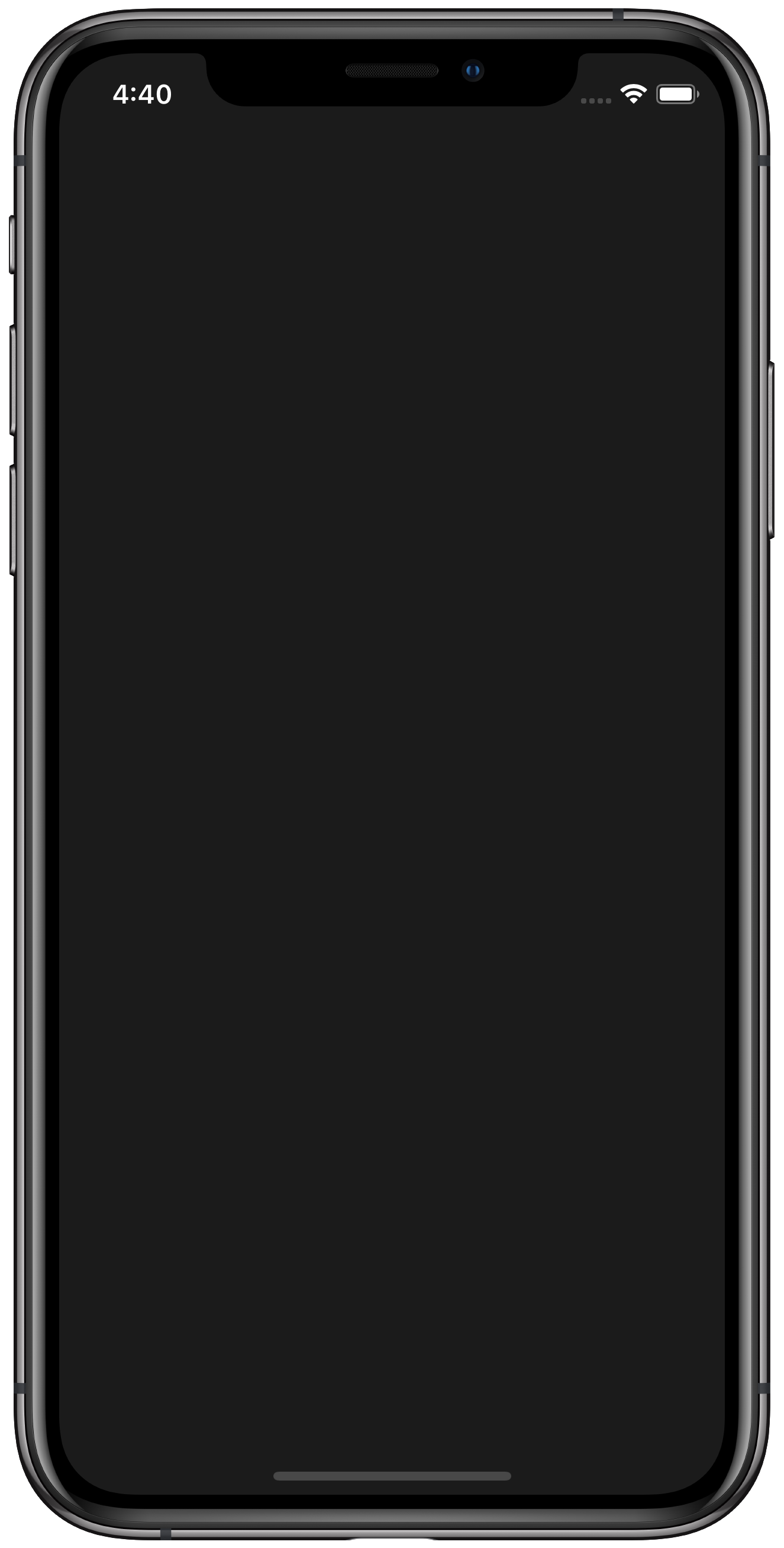How to Build a Song Recommender Using Create ML MLRecommender
October 2, 2019Beta Warning
This example was written using macOS Catalina Version 10.15 Beta and Xcode Version 11.0 beta 5. Changes may have been made to the MLRecommender constructor since this article was written (October 2019).
Objective
By the end of this post, we’ll learn how to use the Create ML MLRecommender to recommend a song to a user given their listening history. We’ll also learn how to parse and prepare an MLDataTable using Python and data from a third party.
Introduction to MLRecommender
A personalized recommendation system can be used in many different applications, such as a music player, video player, or social media site. A machine learning recommendation system compares a user’s past activity to a large library of activity from many other users. For example, if Spotify wanted to recommend you a new Daily Mix, their ML recommendation system might look at your listening history for the past few weeks and compare that history to your friends’ history. Our goal today is to create an MLRecommender to recommend songs to a user given their listening history.
The constructor for MLRecommender is:
init(trainingData: MLDataTable, userColumn: String, itemColumn: String, ratingColumn: String? = nil, parameters: MLRecommender.ModelParameters = ModelParameters()) throws
Creating the Data Tables
The first step is to create the trainingData in the form of an MLDataTable. In this case, our training data is the listening history of many different users from the Million Song Dataset, which holds the metadata for over a million songs and ratings provided by users.
We’ll use two files from the dataset. The first is 1000.txt, which contains the user id, song id, and listen time for 10000 records. We’ll call that history.txt from now on. The second is song_data.csv, which contains the song id, title, release date and artist name. We’ll call that songs.csv from now on. All of the complete files for this tutorial can be found at the end of the post.
Here’s what our input files look like. Notice that songs.csv has a header row while history.txt does not:
# history.txt
b80344d063b5ccb3212f76538f3d9e43d87dca9e SOAKIMP12A8C130995 1
b80344d063b5ccb3212f76538f3d9e43d87dca9e SOBBMDR12A8C13253B 2
b80344d063b5ccb3212f76538f3d9e43d87dca9e SOBXHDL12A81C204C0 1
...
# songs.csv
song_id,title,release,artist_name,year
SOQMMHC12AB0180CB8,"Silent Night","Monster Ballads X-Mas","Faster Pussy cat",2003
SOVFVAK12A8C1350D9,"Tanssi vaan","Karkuteillä",Karkkiautomaatti,1995
SOGTUKN12AB017F4F1,"No One Could Ever",Butter,"Hudson Mohawke",2006
...
We’ll be using the pandas Python library to handle our CSV data. First, download the files above and name them history.txt and songs.csv, and we’ll load them:
import csv
import pandas as pd
history_file = 'history.txt' # 'https://static.turi.com/datasets/millionsong/10000.txt'
songs_metadata_file = 'songs.csv' # 'https://static.turi.com/datasets/millionsong/song_data.csv'
# Import the files
history_df = pd.read_table(history_file, header=None)
history_df.columns = ['user_id', 'song_id', 'listen_count']
metadata_df = pd.read_csv(songs_metadata_file)
songs.csv already has the column headers in the file, so we didn’t need to add those like we did with history_df. This is what our dataframes now look like:
# history_df
user_id song_id listen_count
0 b80344d063b5ccb3212f76538f3d9e43d87dca9e SOAKIMP12A8C130995 1
1 b80344d063b5ccb3212f76538f3d9e43d87dca9e SOBBMDR12A8C13253B 2
2 b80344d063b5ccb3212f76538f3d9e43d87dca9e SOBXHDL12A81C204C0 1
...
# metadata_df
# (The '\' means that the row continues onto the next lines)
song_id title release \
0 SOQMMHC12AB0180CB8 Silent Night Monster Ballads X-Mas
1 SOVFVAK12A8C1350D9 Tanssi vaan Karkuteillä
2 SOGTUKN12AB017F4F1 No One Could Ever Butter
artist_name year
0 Faster Pussy cat 2003
1 Karkkiautomaatti 1995
2 Hudson Mohawke 2006
...
Next, to create a single listening history for all users, we want to merge the song data in the metadata_df to the listening history in the history_df and create a CSV to use in Swift. Let’s also add a column that combines the song title with the artist name so that we can see both in our MLRecommender:
# Merge the files into a single csv
song_df = pd.merge(history_df, metadata_df.drop_duplicates(['song_id']), on="song_id", how="left")
song_df.to_csv('merged_listen_data.csv', quoting=csv.QUOTE_NONNUMERIC)
# Add a "Title - Name" column for easier printing later
song_df['song'] = song_df['title'] + ' - ' + song_df['artist_name']
Here’s what our combined song dataframe now looks like:
# song_df
user_id song_id listen_count \
0 b80344d063b5ccb3212f76538f3d9e43d87dca9e SOAKIMP12A8C130995 1
1 b80344d063b5ccb3212f76538f3d9e43d87dca9e SOBBMDR12A8C13253B 2
2 b80344d063b5ccb3212f76538f3d9e43d87dca9e SOBXHDL12A81C204C0 1
title release artist_name year \
0 The Cove Thicker Than Water Jack Johnson 0
1 Entre Dos Aguas Flamenco Para Niños Paco De Lucia 1976
2 Stronger Graduation Kanye West 2007
song
0 The Cove - Jack Johnson
1 Entre Dos Aguas - Paco De Lucia
2 Stronger - Kanye West
...
As of the time of writing, MLRecommender requires that the item id column in trainingData go from 1 to the number of items. In other words, if our trainingData included only three songs, merged_listen_data.csv would have song ids like SOQMMHC12AB0180CB8, SOVFVAK12A8C1350D9, and SOGTUKN12AB017F4F1, but we need to have song ids of 0, 1, and 2. Let’s add a new column to the CSV that uses incremental song ids from 0 to N:
# Find the unique song ids
song_ids = metadata_df.song_id.unique()
# Create a new dataframe of the unique song ids and a new incremental
# id for each one
incremental_id_df = pd.DataFrame({'song_id': song_ids})
incremental_id_df['incremental_song_id'] = incremental_id_df.index
# Merge the original song metadata with the incremental ids
new_song_id_df = pd.merge(song_id_df, incremental_id_df, on='song_id', how='left')
new_song_id_df.to_csv('songs_incremental_id.csv', quoting=csv.QUOTE_NONNUMERIC)
# Create a new merged history and song metadata CSV with incremental ids
new_history_df = pd.merge(history_df, incremental_id_df, on='song_id', how='inner')
new_history_df.to_csv('merged_listen_data_incremental_song_id.csv', quoting=csv.QUOTE_NONNUMERIC)
Here’s what our new song CSV file looks like. Notice that there’s now an added column at the beginning with a song id from 0 to 999999:
# songs_incremental_id.csv
"","song_id","title","release","artist_name","year","incremental_song_id"
0,"SOQMMHC12AB0180CB8","Silent Night","Monster Ballads X-Mas","Faster Pussy cat",2003,0
1,"SOVFVAK12A8C1350D9","Tanssi vaan","Karkuteillä","Karkkiautomaatti",1995,1
2,"SOGTUKN12AB017F4F1","No One Could Ever","Butter","Hudson Mohawke",2006,2
...
And here’s what our final merged listening data looks like with the incremental ids, ready to be read by the MLRecommender:
# merged_listen_data_incremental_song_id.csv
"","Unnamed: 0","user_id","song_id","listen_count","title","release","artist_name","year","incremental_song_id"
0,0,"b80344d063b5ccb3212f76538f3d9e43d87dca9e","SOAKIMP12A8C130995",1,"The Cove","Thicker Than Water","Jack Johnson",0,397069
1,18887,"7c86176941718984fed11b7c0674ff04c029b480","SOAKIMP12A8C130995",1,"The Cove","Thicker Than Water","Jack Johnson",0,397069
2,21627,"76235885b32c4e8c82760c340dc54f9b608d7d7e","SOAKIMP12A8C130995",3,"The Cove","Thicker Than Water","Jack Johnson",0,397069
...
Now we’re ready to load it into the recommender!
Using MLRecommender
Create a new Swift Playground, and add the two CSVs merged_listen_data_incremental_song_id.csv and songs_incremental_id.csv as resources to your Playground. For help on adding resources to a Swift Playground, check out this post. Make sure your Swift Playground is a blank macOS Playground and not an iOS Playground. Because our MLRecommender will only give us the user id and incremental song id when generating recommendations, we’ll use the second CSV to view the song titles.
First, let’s load the merged listening history with incremental ids:
import Foundation
import CreateML
// Create an MLDataTable from the merged CSV data
let history_csv = Bundle.main.url(forResource: "merged_listen_data_incremental_song_id", withExtension: "csv")!
let history_table = try MLDataTable(contentsOf: history_csv)
print(history_table)
Columns:
X1 string
Unnamed: 0 integer
user_id string
song_id string
listen_count integer
title string
release string
artist_name string
year integer
incremental_song_id integer
Rows: 2000000
Data:
+----------------+----------------+----------------+----------------+----------------+
| X1 | Unnamed: 0 | user_id | song_id | listen_count |
+----------------+----------------+----------------+----------------+----------------+
| 0 | 0 | b80344d063b5...| SOAKIMP12A8C...| 1 |
| 1 | 18887 | 7c8617694171...| SOAKIMP12A8C...| 1 |
| 2 | 21627 | 76235885b32c...| SOAKIMP12A8C...| 3 |
| 3 | 27714 | 250c0fa2a77b...| SOAKIMP12A8C...| 1 |
| 4 | 34428 | 3f73f44560e8...| SOAKIMP12A8C...| 6 |
| 5 | 34715 | 7a4b8e7d2905...| SOAKIMP12A8C...| 6 |
| 6 | 55885 | b4a678fb729b...| SOAKIMP12A8C...| 2 |
| 7 | 65683 | 33280fc74b16...| SOAKIMP12A8C...| 1 |
| 8 | 75029 | be21ec120193...| SOAKIMP12A8C...| 1 |
| 9 | 105313 | 6fbb9ff93663...| SOAKIMP12A8C...| 2 |
+----------------+----------------+----------------+----------------+----------------+
+----------------+----------------+----------------+----------------+---------------------+
| title | release | artist_name | year | incremental_song_id |
+----------------+----------------+----------------+----------------+---------------------+
| The Cove | Thicker Than...| Jack Johnson | 0 | 397069 |
| The Cove | Thicker Than...| Jack Johnson | 0 | 397069 |
| The Cove | Thicker Than...| Jack Johnson | 0 | 397069 |
| The Cove | Thicker Than...| Jack Johnson | 0 | 397069 |
| The Cove | Thicker Than...| Jack Johnson | 0 | 397069 |
| The Cove | Thicker Than...| Jack Johnson | 0 | 397069 |
| The Cove | Thicker Than...| Jack Johnson | 0 | 397069 |
| The Cove | Thicker Than...| Jack Johnson | 0 | 397069 |
| The Cove | Thicker Than...| Jack Johnson | 0 | 397069 |
| The Cove | Thicker Than...| Jack Johnson | 0 | 397069 |
+----------------+----------------+----------------+----------------+---------------------+
[2000000 rows x 10 columns]
From there, we can create an MLRecommender. Our trainingData is the data table format of the merged listening history CSV, the userColumn is the user_id column name and the itemColumn is the incremental_song_id column name. The user_id of b80344d063b5ccb3212f76538f3d9e43d87dca9e was randomly picked from the merged CSV data:=.
// Generate recommendations
let recommender = try MLRecommender(trainingData: history_table, userColumn: "user_id", itemColumn: "incremental_song_id")
let recs = try recommender.recommendations(fromUsers: ["b80344d063b5ccb3212f76538f3d9e43d87dca9e"])
print(recs)
Columns:
user_id string
incremental_song_id integer
score float
rank integer
Rows: 10
Data:
+----------------+---------------------+----------------+----------------+
| user_id | incremental_song_id | score | rank |
+----------------+---------------------+----------------+----------------+
| b80344d063b5...| 114557 | 0.0461493 | 1 |
| b80344d063b5...| 834311 | 0.0436045 | 2 |
| b80344d063b5...| 939015 | 0.043068 | 3 |
| b80344d063b5...| 955047 | 0.0427589 | 4 |
| b80344d063b5...| 563380 | 0.0426116 | 5 |
| b80344d063b5...| 677759 | 0.0423951 | 6 |
| b80344d063b5...| 689170 | 0.0418951 | 7 |
| b80344d063b5...| 333053 | 0.041788 | 8 |
| b80344d063b5...| 381319 | 0.0403042 | 9 |
| b80344d063b5...| 117491 | 0.0400819 | 10 |
+----------------+---------------------+----------------+----------------+
[10 rows x 4 columns]
But we want to know the song metadata associated with each recommended incremental_song_id. Let’s load the song metadata table and join the recommendations with the song metadata using the incremental id:
// Use the songs data CSV to print the recommended song titles
let songs_csv = Bundle.main.url(forResource: "songs_incremental_id", withExtension: "csv")!
let songs_table = try MLDataTable(contentsOf: songs_csv)
print(songs_table)
let song_title_recs = recs.join(with: songs_table, on: "incremental_song_id")
print(song_title_recs)
Columns:
X1 string
song_id string
title undefined
release string
artist_name string
year integer
incremental_song_id integer
Rows: 1000000
Data:
+----------------+----------------+----------------+----------------+----------------+
| X1 | song_id | title | release | artist_name |
+----------------+----------------+----------------+----------------+----------------+
| 0 | SOQMMHC12AB0...| Silent Night | Monster Ball...| Faster Pussy...|
| 1 | SOVFVAK12A8C...| Tanssi vaan | Karkuteillä | Karkkiautoma...|
| 2 | SOGTUKN12AB0...| No One Could...| Butter | Hudson Mohawke |
| 3 | SOBNYVR12A8C...| Si Vos Querés | De Culo | Yerba Brava |
| 4 | SOHSBXH12A8C...| Tangle Of As...| Rene Ablaze ...| Der Mystic |
| 5 | SOZVAPQ12A8C...| Symphony No....| Berwald: Sym...| David Montgo...|
| 6 | SOQVRHI12A6D...| We Have Got ...| Strictly The...| Sasha / Turb...|
| 7 | SOEYRFT12AB0...| 2 Da Beat Ch...| Da Bomb | Kris Kross |
| 8 | SOPMIYT12A6D...| Goodbye | Danny Boy | Joseph Locke |
| 9 | SOJCFMH12A8C...| Mama_ mama c...| March to cad...| The Sun Harb...|
+----------------+----------------+----------------+----------------+----------------+
+----------------+---------------------+
| year | incremental_song_id |
+----------------+---------------------+
| 2003 | 0 |
| 1995 | 1 |
| 2006 | 2 |
| 2003 | 3 |
| 0 | 4 |
| 0 | 5 |
| 0 | 6 |
| 1993 | 7 |
| 0 | 8 |
| 0 | 9 |
+----------------+---------------------+
[1000000 rows x 7 columns]
Columns:
user_id string
incremental_song_id integer
score float
rank integer
X1 string
song_id string
title undefined
release string
artist_name string
year integer
Rows: 11
Data:
+----------------+---------------------+----------------+----------------+----------------+
| user_id | incremental_song_id | score | rank | X1 |
+----------------+---------------------+----------------+----------------+----------------+
| b80344d063b5...| 114557 | 0.0461493 | 1 | 114578 |
| b80344d063b5...| 117491 | 0.0400819 | 10 | 117512 |
| b80344d063b5...| 333053 | 0.041788 | 8 | 333174 |
| b80344d063b5...| 381319 | 0.0403042 | 9 | 381465 |
| b80344d063b5...| 381319 | 0.0403042 | 9 | 444615 |
| b80344d063b5...| 563380 | 0.0426116 | 5 | 563705 |
| b80344d063b5...| 677759 | 0.0423951 | 6 | 678222 |
| b80344d063b5...| 689170 | 0.0418951 | 7 | 689654 |
| b80344d063b5...| 834311 | 0.0436045 | 2 | 834983 |
| b80344d063b5...| 939015 | 0.043068 | 3 | 939863 |
+----------------+---------------------+----------------+----------------+----------------+
+----------------+----------------+----------------+----------------+----------------+
| song_id | title | release | artist_name | year |
+----------------+----------------+----------------+----------------+----------------+
| SOHENSJ12AAF...| Great Indoors | Room For Squ...| John Mayer | 0 |
| SOOGZYY12A67...| Crying Shame | In Between D...| Jack Johnson | 2005 |
| SOGFKJE12A8C...| Sun It Rises | Fleet Foxes | Fleet Foxes | 2008 |
| SOECLAD12AAF...| St. Patrick'...| Room For Squ...| John Mayer | 0 |
| SOECLAD12AAF...| St. Patrick'...| Room For Squ...| John Mayer | 0 |
| SOAYTRA12A8C...| All At Once | Sleep Throug...| Jack Johnson | 2008 |
| SOKLVUI12A67...| If I Could | In Between D...| Jack Johnson | 2005 |
| SOYIJIL12A67...| Posters | Brushfire Fa...| Jack Johnson | 2000 |
| SORKFWO12A8C...| Quiet Houses | Fleet Foxes | Fleet Foxes | 2008 |
| SOJAMXH12A8C...| Meadowlarks | Fleet Foxes | Fleet Foxes | 2008 |
+----------------+----------------+----------------+----------------+----------------+
[11 rows x 10 columns]
The last table printed has our recommended songs, and the first one is “Great Indoors”! We can now use our MLRecommender for other user ids.
Wrap Up
First, we took a look at the MLRecommender constructor. Then, we gathered song data from the Million Song Dataset. We modified the dataset to increase legibility and added incremental ids for the song metadata. We loaded the song metadata and listening history into a Swift Playground, created an MLRecommender from the listening history and generated recommended songs. Then, we used the song metadata to join the recommended songs to their titles and artists.
Source Files
Each of the files mentioned in this tutorial can be found here, including:
songs.csv: Metadata for one million songshistory.txt: Song listening history for multiple usersdata-parser.py: Python code to manipulate the Million Song Datasetmerged_listed_data.csv: Merged dataset of song metadata and listening historymerged_listed_data_incremental_song_id.csv:merged_listed_data.csvwith incremental ids addedsongs_incremental_id.csv:songs.csvwith incremental ids addedMusicRecommender.playground: Swift Playground for creating the MLRecommender